ALSANIDI, Portable Air Fan, Small Fan, Black, Size12*11.5*17Cm
-1001x1001.jpg)
-1001x1001.jpg)
-1001x1001.jpg)
-1001x1001.jpg)
-1001x1001.jpg)
-1001x1001.jpg)
Best Seller
-80x80.jpg)
-80x80.jpg)
-80x80.jpg)
-80x80.jpg)
-80x80.jpg)
-80x80.jpg)
Revitalize and shine while enjoying fresh air throughout your journey amidst the forests and high mountains with the portable air fan featuring a sleek design and lightweight for easy carrying in your bag, providing you with a complete experience in climbing and walking.
Name: Fan
Item No: SNTR-0193
Material: ABS + iron + copper
Size: 12X11.5X17CM
Weight: 262G
Power: 3.5W
Charging Current: DC5V/1A
Battery Capacity: 2000MAH
Charging Time: 2~4 hours
Usable Time: 2~4 hours
Pictorial View:
1, Battery Hatch 2, USB Charge Interface 3, On-off Key 4, Power Indicator 5, 270°Longitudinally-adjustable 6, 360° Horizontally-adjustable
First, open the battery hatch in the back of the fan and insert the battery from the accessories into the battery compartment. Please mind the anode and cathode of the battery. Press the on-off key to start the fan, the first three presses will adjust the speed, and the fourth press will turn off the fan.
First Press Minimum Speed
Second Press Moderate Speed
Third Press Maximum Speed
Fourth Press Turn Off
How to charge
Insert the connected charging cable into the USB charging interface. When the charging indicator light is red, it means the fan is charging; when the indicator light goes out, it means the charging is completed.
Attentions
1. Don't dismantle the interior device by yourself, lest damage the parts.
2. Please charge before the first use of the fan. If it is not used for a long time, please charge it once every three months.
3. Don't touch the fan blade when the fan is on, or you may be injured. Users with long hair shall be careful not to let their hair get caught in fan blades.
Item No: SNTR-0193
Material: ABS + iron + copper
Size: 12X11.5X17CM
Weight: 262G
Power: 3.5W
Charging Current: DC5V/1A
Battery Capacity: 2000MAH
Charging Time: 2~4 hours
Usable Time: 2~4 hours
Pictorial View:
1, Battery Hatch 2, USB Charge Interface 3, On-off Key 4, Power Indicator 5, 270°Longitudinally-adjustable 6, 360° Horizontally-adjustable
First, open the battery hatch in the back of the fan and insert the battery from the accessories into the battery compartment. Please mind the anode and cathode of the battery. Press the on-off key to start the fan, the first three presses will adjust the speed, and the fourth press will turn off the fan.
First Press Minimum Speed
Second Press Moderate Speed
Third Press Maximum Speed
Fourth Press Turn Off
How to charge
Insert the connected charging cable into the USB charging interface. When the charging indicator light is red, it means the fan is charging; when the indicator light goes out, it means the charging is completed.
Attentions
1. Don't dismantle the interior device by yourself, lest damage the parts.
2. Please charge before the first use of the fan. If it is not used for a long time, please charge it once every three months.
3. Don't touch the fan blade when the fan is on, or you may be injured. Users with long hair shall be careful not to let their hair get caught in fan blades.




















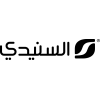
-251x251.jpg)
-251x251.jpg)
-251x251.jpg)
-251x251.jpg)
-251x251.jpg)
-251x251.jpg)
-251x251.jpg)
-251x251.jpg)
-251x251.jpg)
-251x251.jpg)
-251x251.jpg)
-251x251.jpg)
-251x251.jpg)
-251x251.jpg)
-251x251.jpg)
-251x251.jpg)
-251x251.jpg)
-251x251.jpg)
-251x251.jpg)